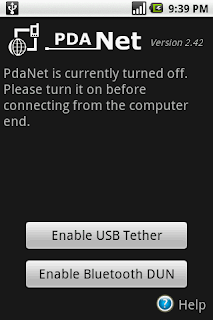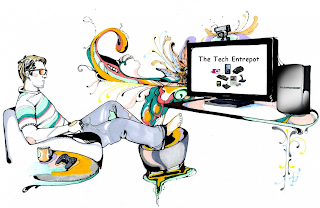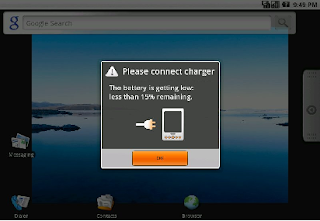This post can be considered a sequel to my earlier post on budget phones here. Before we can jump into our list of devices, it will be very much helpful to you if you can understand the nuances of touch screen phones here so that it will help you zero on the right device. Lets get down to business right away with a small picture graph for some insight into growth of Android.

source:
1) Samsung Galaxy 5 i5500

· Operating system: Android V2.1 with TouchWiz 3.0
· Networks: GSM 850/900/1800/1900 MHz, EDGE/GPRS, HSDPA 900/2100
· Processor: 600 МHz processor
· Internal: 170 MB(256 MB RAM,512MB ROM) + microSD (hot swappable)
· Interfaces: Wi-Fi b/g,DLNA, Bluetooth 2.1+EDR(A2DP), microUSB (USB 2.0, 3.5 mm headphones jack
· Screen: TFT LCD - capacitive , 2.8” 240x320 pixels resolution (QVGA),256k colors
· Camera: 2 MPx with LED Flash
· Other features: GPS , A-GPS, Accelerometer, FM Radio,SWYPE text input.
· Battery: removable Li-Ion 1200 mAh
First on our list is the Samsung Galaxy 5, which is an affordable budget phone. If you are on a tight budget and are looking for a smart phone stop here, just go ahead and buy this small droid. It has a capacitive screen, which ensures good touch sensitivity. It has got all the features that the higher end phones have except for the small screen with a low QVGA resolution. Samsung Galaxy 5 i5500 sells for around Rs 9000/-
2) Spice Mi-300

· Operating system: Android V1.6/2.1
· Networks: GSM 850/900/1800/1900 MHz, EDGE/GPRS, HSDPA 900/1900/2100
· Processor: Qulacomm MSM7225 528 MHz
· Internal: 156 MB+ microSD
· Interfaces: Wi-Fi b/g, Bluetooth 2.0+EDR(A2DP), microUSB (USB 2.0, 3.5 mm headphones jack
· Screen: TFT LCD - capacitive , 3.2” 480x320 pixels resolution (HVGA),16M colors
· Camera: 5 MPx with LED Flash
· Other features: G-Sensor, Proximity Sensor
· Battery: removable Li-Ion 1230 mAh
And for the first time we see an Indian Phone manufacturer coming up with an Android device. This phone has a very descent spec, especially a 3.2” screen with a HVGA resolution. It is also based on the Qualcomm platform, which ensures a good processing power. Initially when the phone was launched it came up with Android V1.6 but later the devices are coming up with Android V2.1. You can check out a small video on this device here:. The Spice Mi-300 sells for around Rs 10,000/-
3) Videocon V7500 Zeus

· Operating system: Android V1.6 upgradeable to V 2.1
· Networks: GSM 850/900/1800/1900 MHz, EDGE/GPRS, UMTS 2100, HSDPA 7.2MBPS/HSUPA 2MBPS
· Internal: 512 MB + microSD
· Interfaces: Wi-Fi b/g, Bluetooth 2.1 (A2DP,GAP,HFP,HSP), microUSB (USB 2.0), 3.5 mm headphones jack
· Screen: TFT LCD - capacitive , 3.2” 480x320 pixels resolution (HVGA),262K colors.
· Camera: 5 MPx with Auto Focus
· Other features: GPS , A-GPS, digital compass, accelerometer, proximity sensor.
· Battery: removable 1230 mAh(two batteries provided)
After Spice jumped up into the Android arena, another Indian phone manufacturer, Videocon have come with their device called Zeus. Like the Spice MI-300, Zeus is also a very descent mobile with good spec sheet. It comes with Android V1.6 but Videocon has promised an update to V2.1 in the end of October. Videocon has provided two batteries with the pack,one as a back up battery. The expected price for Videocon V7500 Zeus is around Rs 10,000/-.
4) LG Optimus GT-540

· Operating system: Android V1.6/V2.1 with Custom UI
· Networks: GSM 850/900/1800/1900 MHz, EDGE/GPRS, HSDPA 900/2100, HSDPA 850/2100
· Processor: Qulacomm MSM7227 600 МHz processor
· Internal: 130 MB(256 MB RAM & ROM) + microSD
· Interfaces: Wi-Fi b/g, Bluetooth 2.1 (A2DP), microUSB (USB 2.0, 3.5 mm headphones jack
· Screen: TFT LCD - Resistive , 3.2” 320x480 pixels resolution (HVGA) 256k colors
· Camera: 3.2 MPx with autofocus
· Other features: GPS , A-GPS, Accelerometer, FM Radio,Divx Certified Device
· Battery: removable Li-Ion 1500 mAh
Optimus GT-540 is the second Droid from LG after the LG – Gw620. The earlier model did not make a cut in the Indian market despite having similar features and a slide out keyboard. This phone has a major set back with its Resistive screen which I think doesn’t do justice to androids, especially when phones which cost lower than this such as Samsung Galaxy 5 have a capacitive screens. But other than the resistive screen the Optimus has a very good spec sheet. It has got a HVGA resolution screen and a DivX certification which means there is no need for you to convert all those .avi(Divx/Xvid rips) and .divx files. Just copy them to your card and voila the phone plays it for you without any hitch. The phone in the US shipped with Android 1.6(remember you will not be able to send files via Bluetooth in this version) but LG announced that it would ship with Android V 2.1 in India. The LG Optimus GT-540 sells for around Rs 11,500/-
5) Samsung Galaxy 3 i5800/i5803

· Operating system: Android V2.1 with TouchWiz 3.0
· Networks: GSM 850/900/1800/1900 MHz, EDGE/GPRS, HSDPA 900/2100
· Processor: 667 MHz processor
· Internal: 256 MB RAM,512MB ROM + microSD (hot swappable)
· Interfaces: Wi-Fi b/g/n,DLNA, Bluetooth 3.0+EDR(A2DP), microUSB (USB 2.0, 3.5 mm headphones jack
· Screen: TFT LCD - capacitive , 3.2” 240x400 pixels resolution (WQVGA),16M colors
· Camera: 3.2 MPx autofocus
· Other features: GPS , A-GPS, Accelerometer, FM Radio,Proximity Sensor,Multi touch input,DNSe,DivX certified,Document Editor
· Battery: removable Li-Ion 1500 mAh
With the success of Spica, Samsung have introduced its replacement, the Samsung Galaxy 3 i5800. But hold on! There’s one set back here too. Inspite of a HVGA screen,Samsung has gone ahead with an odd WQVGA resolution screen and a 667Mhz processor replacing the 800 MHz processing power of SPICA. However Samsung has thrown in a very good set of features which is better than SPICA like more internal memory of 512 MB ROM and a 256 MB RAM,Bluetooth 3.0(only phone in the lower budget to have this new standard),proximity sensor,multi touch,DLNA capable and FM radio. Like his elder brother, Galaxy 3 is also a DivX certified device. It has got a rich application in it along with DLNA which means you can share your multimedia files among all your DLNA certified devices. Except for the screen resolution, Galaxy 3 packs a good set of features which is worth having a look at it. The Samsung Galaxy 3 i5800/i5803 sells for around Rs 12,000/-.
6)HTC Wild Fire

· Operating system: Android V2.1 with HTC Sense UI.
· Networks: GSM 850/900/1800/1900 MHz, EDGE/GPRS, UMTS/HSDPA 900/2100
· Processor: Qualcomm MSM7225-1, 528 МHz processor
· Internal: 384 MB(512 MB ROM) + microSD (hot swappable)
· Interfaces: Wi-Fi, Bluetooth 2.1+EDR (A2DP), microUSB (USB 2.0) for charging and sync, 3.5 mm headphones jack
· Screen: TFT LCD - capacitive , 3.2” 240x320 pixels resolution (QVGA)
· Camera: 5 MPx with Auto Focus and Flash
· Other features: GPS , A-GPS, proximity sensor, digital compass,multitouch input method, Turn-to-mute and lift-to-dim-out a call.
· Battery: removable Li-Ion 1300 mAh
Like the way Samsung placed a replacement for their mid range phone, the Taiwanese manufacturer has given us a perfect replacement for the Tattoo in the form of HTC WildFire. HTC is known for its good build quality and have done that here too. It looks much like the HTC Nexus One/HTC desire. But again this phone comes with a paltry QVGA resolution display, which doesn’t do justice to android at all. Other than the display the wildfire has got good hardware and their Sense UI in itself is a crowd puller, which makes this device deserve a look. Turn to mute and dim out a call are some unique features available on this device.The HTC Wild Fire sells for around Rs 15,000.
7) Sony Ericcson Xperia X10 Mini/MiniPro


· Operating system: Android V1.6 with TimeScape UI.
· Networks: GSM 850/900/1800/1900 MHz, EDGE/GPRS, UMTS/HSDPA 900/2100, HSDPA 850 / 1900 / 2100
· Processor: Qualcomm MSM7227 600MHz
· Internal: 128 MB(256MB RAM & ROM) + microSD (hot swappable)
· Interfaces: Wi-Fi b/g, Bluetooth 2.1+EDR (A2DP), microUSB (USB 2.0) for charging, 3.5 mm headphones jack
· Screen: TFT LCD - capacitive , 2.55” 240x320 pixels resolution (QVGA) with 16M colors(65k effective)
· Camera: 5 MPx with Auto Focus and LED Flash
· Other features: GPS , A-GPS, Accelerometer, slideout keyboard(Mini Pro)
· Battery: removable Li-Po 950 mAh.
Sony Ericcson landed with a bang with their flag ship device Xperia X10 in the android world. Now that they grabbed the attention, they have released the mini version of the X10 as Sony Ericcson Xperia X10 Mini and the same device with a slide out keyboard called the Sony Ericcson Xperia X10 Mini Pro. Mini/Mini Pro has a small display of 2.55” capacitive screen and as expected a QVGA resolution for the small screen. These two devices have completely different purposes compared to the list that we have seen. These devices run on Android V 1.6(Bluetooth file transfer??? Nope!!) which is outdated but Sony Ericcson have promised an update for these devices at the end of this year. One important thing to watch out is that with Sony Ericcson Mini, you cannot change the battery similar to the iphones where the battery is inbuilt and irreplaceable but that’s not the case with Sony Ericcson Mini Pro which also has a slide out keyboard. These phones comes with Sony Ericcsons very own TimeScape UI or the phone corner UI where a shortcut for four different applications can be placed at the four corners of the home screen. The Sony Ericcson Xperia X10 Mini sells for around Rs15,000 and the MiniPro for Rs 750 more than the Mini.
8) Motorola BackFlip MB300

· Operating system: Android V1.5 with Moto Blur UI.
· Networks: GSM 850/900/1800/1900 MHz, EDGE/GPRS, HSDPA 850 / 900 / 1900 / 21003, HSDPA 850 / 900 / 1700 / 2100
· Processor: Qualcomm MSM7201A 528 MHz processor
· Internal: 256 MB RAM, 512 MB ROM + microSD (hot swappable)
· Interfaces: Wi-Fi b/g, Bluetooth 2.1 (A2DP), microUSB (USB 2.0) for charging, 3.5 mm headphones jack
· Screen: TFT LCD - capacitive , 3.1” 320x480 pixels resolution (HVGA),256K colors(65K effective)
· Camera: 5 MPx with Auto Focus and LED Flash
· Other features: GPS , A-GPS, proximity sensor, digital compass, accelerometer, reverse flip with QWERTY keyboard,BACKTRACK touch panel
· Battery: removable Li-Ion 1400 mAh
Motorola came back to the smart phone race with their Motorola milestone/Droid. And they have slowly introducing their products in India too after their poor performance in Indian market. This device has a very good spec sheet that is a very good deal for a descent smartphone esply the display resolution. But the irony is it’s a little pricey plus it comes with Android V1.5 with no upgrade in near future. Another note able feature is that Motorola has promised a software update(not to V2.1) which contains some performance tweaks and free MapMyIndia GPS solutions.This Android device with an unusual physical key board sells for around Rs. 17,000/-.
Leads:
We have seen 8 devices each with its own pros and cons.Selecting a particular device may depend on so many factors like one may wish to have a physical keyboard, or for a good build quality, multimedia performance and more. So in my leads I will be looking at the overall picture.
Android’s main aim is to provide a flexible upgradeable system. So it will be wise to decide on a good hardware with descent spec sheet, which can fit the upcoming different versions of Android and good application support. So you buy a good phone and then you get to enjoy different features whenever a free update comes from google Android(based on availability).
With more manufacturers coming up with Android, the features like wifi,GPS,3G etc. can be found in every android device. But here are certain things that can be deemed a good spec sheet for future updates.
1)Good Screen size and Resolution 2)Processor 3)Inbuilt memory
That being said, on a touchscreen phone, the screen resolution matters the most because all the application(most of them) trust on this parameter. So if we can get a phone with the right resolution it can support many applications. So which is the right resolution? Unfortunaterly we can not tie upto a particular resolution but on the availability of applications and the picture clarity, HVGA resolution is a descent one. It has got good number of applications supporting it and viewing pictures and videos are very good. And as far as screen size goes, as an Android user, I think any thing more than 3.0 inch should do the trick.
Secondly the processor and the internal memory matters. Android V2.1 runs smooth on 500MHz and plus, and as per the rumors the next version to the now latest FROYO Android V2.2 has a minimum requirement of 1GHz and 512MB of RAM. Getting a 1 GHz processor on a budget should be a dream but its not a distant reach. But for now Android 2.1 is a stable system and Android v2.2 is a more tweaked system utilizing the H/W efficiently. So as much processing present more good be for your update. Same goes for the internal memory. Android V2.1 runs very smooth on 128MB RAM and 256 MB should be smoother ride on Android V2.2. But 512 MB would be a perfect choice.
And finally, the manufacturers should be willing to give their device the updates and the device should have a good community support if incase you have plans to root the device.
In my opinion Android V2.1 is the stable and feature rich version however if a device is capable of at least Android V2.2 FROYO it would be too good as it has a feature to install your applications on to your Sdcards rather than onto your inbuilt memory.
So from the processing ability and screen resolution, Spice Mi-300, Videocon Zeus and Motorola backflip makes the cut. Motorola so far have not announced an update to Android V2.1 and not sure if they will do.So, we are left with two devices which are stuck still with android V1.6. Though they have announced an update to V2.1 , am not sure how good the device works and we don’t know if there will be any further updates to 2.2. If you are confident about the performance of these devices, then look no further, they have got good spec and if they can deliver, they are the devices for you.
Well if we can do a bit of sacrifice on screen resolution we have many options. Considering the features and upgrades Samsung Galaxy 3 i5800 and HTC wild fire makes the cut from the group because both have promised an upgrade to Android V 2.2 FROYO whereas Sony Ericcson have yet to give an update to Android V2.1. Now further if we investigate, the Samsung Galaxy 3 i5800 has a little better resolution(an odd WQVGA though) than the QVGA of HTC Wild Fire plus a host of other features for a lot lesser price. Galaxy 3 comes with Bluetooth 3.0,DivX certification, DNSe sound engine and DLNA for content sharing, all of which comes for around Rs 12,000 only compared to HTC wildfire for around Rs 15,000.
So the Leads here is to Samsung galaxy 3 i5800 for its host of features for a good price package. LG Optimus definitely is a good device had it been with a capacitive screen rather than a resistive screen. Resistive screens simply don’t do justice for android for which it doesn’t make it into my list. There are so many unofficial ROMS available such as Cyanogens mod, Leshaks etc that give you the power of root. Both HTC and Samsung have good community support but the former does have an upper hand.
If at all Sony Ericsson had released their X8, then it would have been the optimal solution. But the device is yet to make an entry. If you plan to wait for some more time, then you may check out this device called Sony Ericcson X8 which will be a pefect buy provided it runs on Android V2.1. Here is its Spec sheet:
Sony Ericcson Xperia X8

· Operating system: Android V1.6 with TimeScape UI.
· Networks: GSM 850/900/1800/1900 MHz, EDGE/GPRS, HSDPA 900 / 2100, HSDPA 850 / 900 / 1900 / 2100
· Processor: Qualcomm MSM7227 600MHz
· Internal: 128 MB + microSD (hot swappable)
· Interfaces: Wi-Fi b/g, Bluetooth 2.1 (A2DP), microUSB (USB 2.0), 3.5 mm headphones jack
· Screen: TFT LCD - capacitive , 3.0” 320x480 pixels resolution (HVGA),16M colors(65K effective)
· Camera: 3 MPx with Fixed Focus
· Other features: GPS , A-GPS, digital compass, accelerometer, scratch-resistant surface
· Battery: removable Li-Po 1200 mAh
The price of X8 if placed around Rs 13,000 to 14,000 should be a good buy.
Another device to watch out for is Huwaei IDEOS, which comes preinstalled with Android V2.2 FROYO. Its expected price is around Rs 6,000. Here is its spec sheet:
Huwaei IDEOS U8150

· Operating system: Android V2.2
· Networks: GSM 850/900/1800/1900 MHz, EDGE/GPRS, HSDPA 2100,
· Processor: Qualcomm MSM 7225 528 MHz processor
· Internal: 256 MB RAM, 512 MB ROM + microSD (hot swappable)
· Interfaces: Wi-Fi b/g/n, Bluetooth 2.0 (A2DP), microUSB (USB 2.0), 3.5 mm headphones jack
· Screen: TFT LCD - capacitive , 2.8 ” 320x240 pixels resolution (QVGA),262K colors
· Camera: 3.15 MPx
· Other features: GPS , A-GPS, FM Radio, accelerometer
· Battery: removable Li-Po 1200 mAh